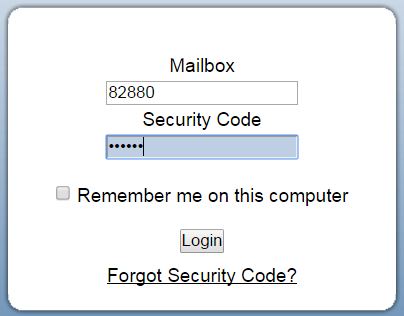How to Create a Distribution List
Distribution lists are a convenient way of sending a message to a predefined list of mailboxes. For example, a distribution list can contain the mailbox numbers for all the subscribers in a particular department or for everyone assigned to a project.
There is no cost to turn on this feature. However, you must submit a LANDESK request to enable it.
Distribution lists can be either personal (controlled and managed by one person) or group (controlled and managed by multiple people). Please specify personal or group on your LANDESK request.
Creating a Distribution List
Option 1 (Recommended) - Use the Web Interface - Web PhoneManager (WPM)
- Login into WPM ( https://webvmail.vcu.edu/)
- At the log in page enter your 5 digit mailbox number and security code -(the same code you use to access your mailbox from your telephone) Don't enter # after the security code.
- NOTE: For group lists enter the 5 digit mailbox number and security code of the sponsor mailbox.
- After you have logged in click How to set up distribution lists using WPM for detailed instructions
Option 2 - Telephone User Interface (TUI)
- Using the telephone, log onto your voicemail box.
- NOTE: For group lists, log onto the sponsor voicemail box.
- Click How to set up distribution lists using the telephone keypad.