Avaya 9000 Series Models
NOTE: A description of the buttons referenced on the links below can be found on pages 10 - 12 in the expanded user guide.
Avaya 9404/9408 Quick Reference Guide (external link)
Avaya 9608/9611 Quick Reference Guide (external link)
Avaya 9621/9641 Quick Reference Guide (external link)
To identify the specific model number, turn the phone over. The phone type will be printed on the sticker at the bottom of the telephone (as shown below).


If the foot stand covers the sticker, the model will still be visible (as shown below)
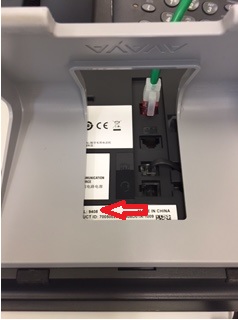
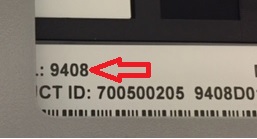
Avaya 2000/4000 Series Models
Avaya 2410 (external link)
Avaya 2420 (external link)
4610 Quick Reference Guide (downloadable .doc) If you need assistance with the documentation, please contact us at 828-2227 (press option 2)
4620 Quick Reference Guide (downloadable .doc) If you need assistance with the documentation, please contact us at 828-2227 (press option 2)
To identify the model number of the phone -lift the handset - The model will be shown on the station body
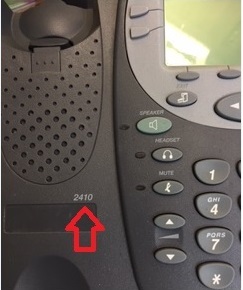
In the photo above the red arrow points to the phone type
Avaya 1400/1600 Series Models
The model number can be found on the back sticker.
Avaya 1400 Series Interactive Video Tutorial (external link)
Note: Make sure your pop-up blocker is set to "allow."
Avaya 1408 Quick Reference Guide (external link)
1608 Quick Reference Guide (external link)

Avaya J169/J179 IP Series Model
Avaya J169/J179 IP Phone – Expanded Reference Guide (external link)
Avaya J169/J179 IP Phone – Quick Reference Guide (external link)
Note: Make sure your pop-up blocker is set to "allow."

Avaya 1692
Avaya 1692 Quick Reference Guide (external link)

Avaya B189
Avaya B189 Conference Unit (external link)

Polycom Soundstation2
Polycom Soundstation2 User Guide (external link)

If you need assistance with any of the documentation on this page, please contact us at 828-2227 (press option 2)
Please review the following information before accessing the user guides below;
Avaya Workplace (formerly Equinox)(contains the setup instructions)
AVST
AVST Telephone Interface User Guides
AVST Quick Reference Guide - Richmond Metro Area (.doc)
AVST Quick Reference Guide_CMH (.doc)
AVST Mobile Apps
More detailed information can be found at VCU Voice Messaging - AVST CX.
National Unified Messaging (NUMS)
NUMS User Guides