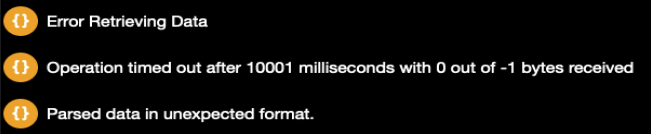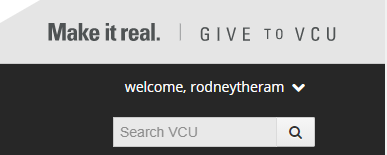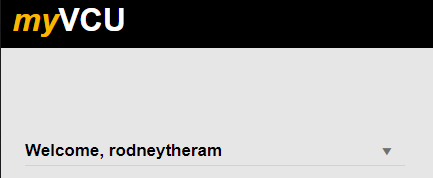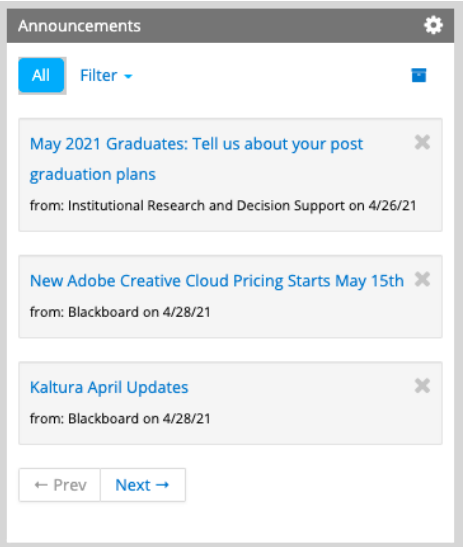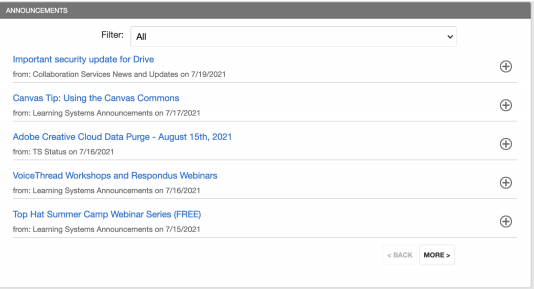myVCU (myModo) - Documentation & Feedback
As we develop more and more features for the myVCU Portal, we always welcome feedback from our clients! Please submit a Service Desk Request under the "myVCU Portal" category if you are experiencing any issues that are not mentioned in this document. If you'd like to provide feedback directly to the myVCU team, please use this Google Form to do so.
General differences between Modo (current portal) and Liferay (former portal) versions:
- “myStuff “ tab is missing for all the users.
- Poll, pollAdmin, Course information portlets are missing but will be added in an upcoming update.
- The previous preferences saved for Resources, Links and My Courses portlets will be reset and the users need to set up their preferences afresh.
- Refresh option is not available for the portlets.
General Portlets
No changes / differences :
- VCUcard
- My courses
- Leave Balances
- Holiday schedule
- Student holds
- Student schedule
VCU Profile
Changes/Differences
- The vcuProfile located in the top right corner in the former portal (Liferay) is moved to the left corner as the first element in the left hand column in the current portal (Modo).
|
Liferay (Former Portal)
|
Modo (Current Portal) |
Announcements
Changes/Differences
- Gadget preferences option is not available for Announcements portlet.
- The announcements are loaded statically and the Prev and Next buttons are renamed as ‘back’ and ‘more’.
- The announcements cannot be acknowledged nor removed.
|
Liferay (Former Portal) |
Modo (Current Portal) |
University Calendar
Changes /Differences
- The date selection tool is not available. The calendar will show the events that are occurring over the next 7 days.
New Feature:Resources
- The resource features collapsible headings to reduce the time to locate intended hyperlink.
Links portlet
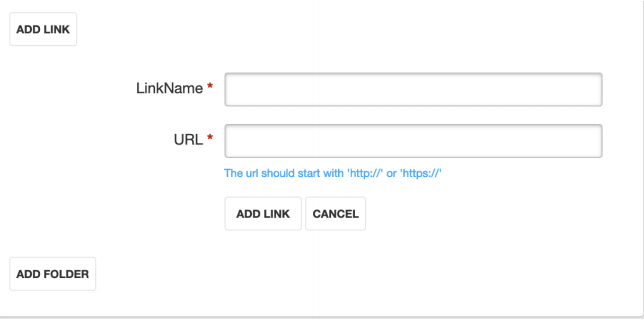
Changes / Differences
- Additional folders and links can be added by clicking “Add Folder” / “Add Link” buttons within the portlet instead of a pop-up window.
- The pop-up window to edit link names and details is replaced by a separate page.
VCU Email
Changes /Differences
- No auto refresh at regular intervals.
- Displays 5 email messages instead of 3
Employee-only Portlets
Paystubs
Changes /Differences
- Only the recent 12 pay stubs are available to view for each year.
- User needs to be in VPN in order to view the printable pay stub. (temporarily)
Student-only Portlets
EmailAddress privacy Settings
Changes /Differences
- Toggle Bar is replaced by a checkbox.
Other
- You get messages at the top that indicates the status of the requested task that one must X-out to clear such as
- You have successfully signed in to CAS as <eid>
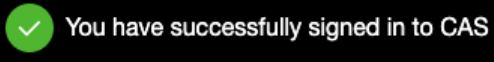
- Item added successfully for adding new links,folders in Links portlet
- Messages with an orange badge occur only in the test environment. The error messages in the screenshot below will appear if any of the portlets data needs to be refreshed. But currently the whole page may need to be refreshed.