Deleting Files
You can delete any files that you own. Files are automatically deleted 7 days for default. They can be set to expire sooner, but cannot expire past 7 days.
1. Go to filelocker.vcu.edu
2. Find your file in the Uploaded Files area of the My Files page, and then click on either the filename or on the blue triangle to the far right of the file.
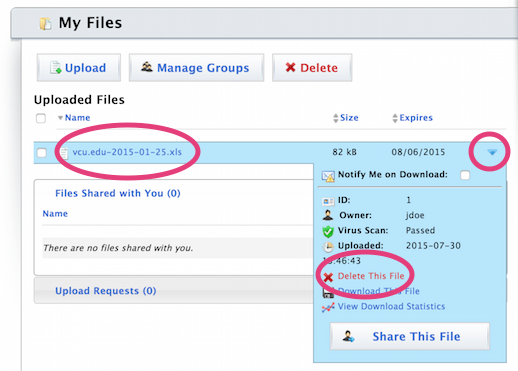
Click the Delete This File link
4. You will see a confirmation dialog. Click OK to permanently delete the file
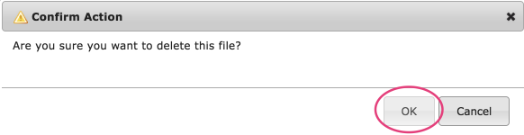
This article was updated: 08/1/2015