Requesting Files
You can request files from anyone with an e-mail address. This allows users outside VCU to securely share files with you.
1. Go to filelocker.vcu.edu
2. Click the Request Upload button on the My Files screen
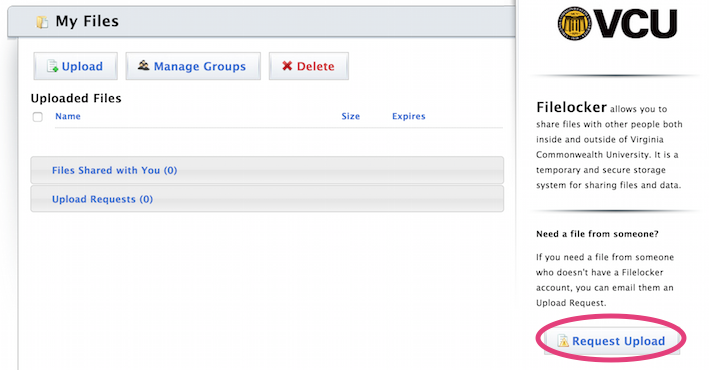
3. Select any desired options
Options:
- Request expiration date: Defaults to 2 weeks. Can be set to expire sooner
- Send request to email: Address of recipient
- Add message to email: You can set a message for recipients to see when the file is shared with them
- Other options: You can Allow multiple file uploads, be notified, and optionally password protect the upload request
Then, click Create Request to send the file upload request to the recipient.
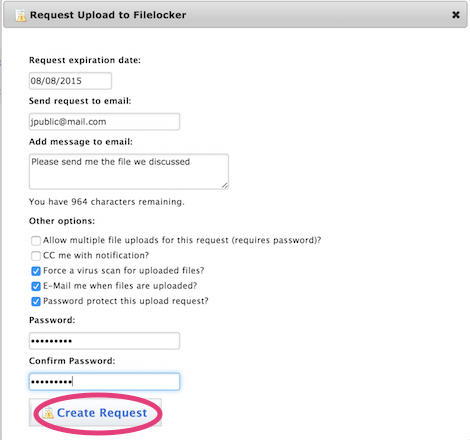
Note: If an incorrect e-mail address was entered, you will not be notified.
See the downloading files page to see how to download files uploaded to your account
This article was updated: 08/3/2015