Sharing with groups
Sharing with groups is an easy way to share with people whom you frequently collaborate with. In order to share a file with a group, you need to have created a group and added members to it.
1. Go to filelocker.vcu.edu
2. Make sure your file is uploaded
3. Find your file in the Uploaded Files area of the My Files page, and then click on either the filename or on the blue triangle to the far right of the file.
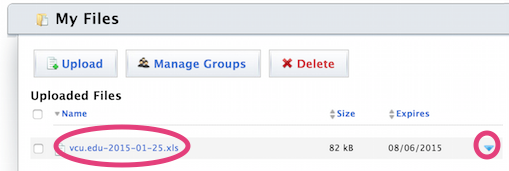
4. Click the Share This File button. You can optionally select the Notify Me on Download to receive a notification when your file is downloaded
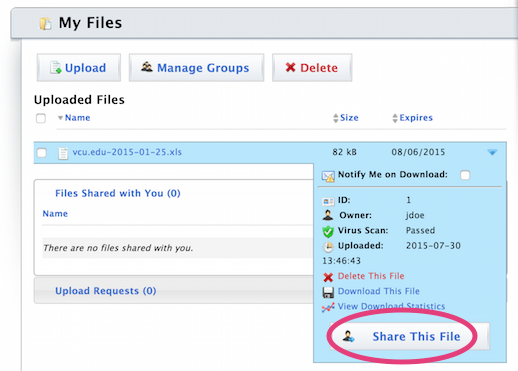
5. Click on the Groups tab, and click Share next to the desired group.
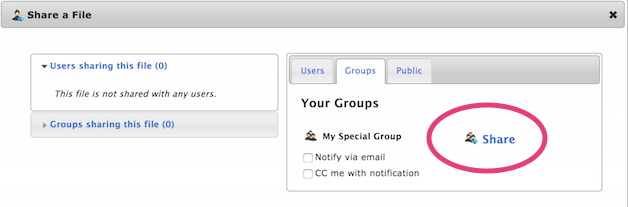
6. At the My Files screen, you will now notice that your file has Group Shares.
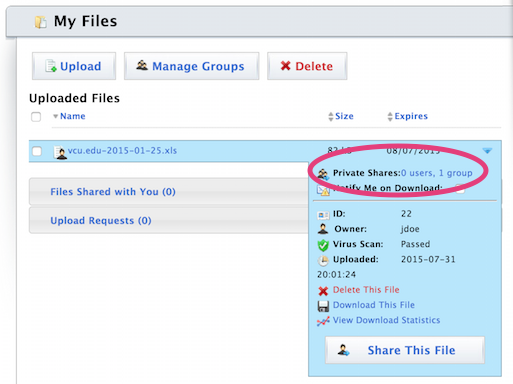
This article was updated: 08/1/2015