Taking ownership (to re-share)
If a file is shared with you, and you'd like to share it with others, then use the Take Ownership (to Reshare) option.
1. Go to filelocker.vcu.edu
2. Make sure your file is uploaded
3. Find your file in the Files Shared with You area of the My Files page, and then click on either the filename or on the blue triangle to the far right of the file.
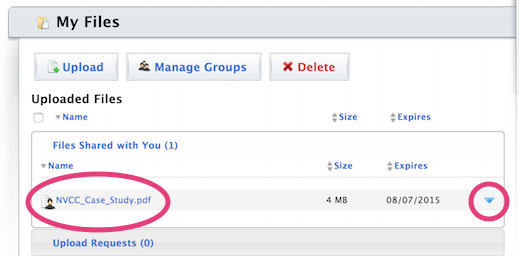
4. Click the Take Ownership (to Reshare) link
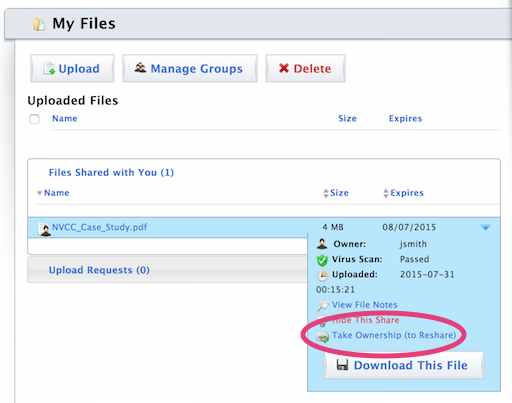
5. The file now appears in your Uploaded Files area, and can be shared with others
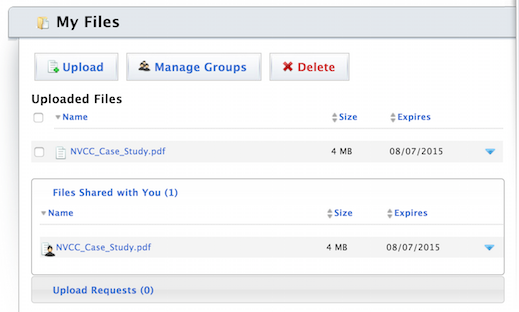
This article was updated: 08/1/2015