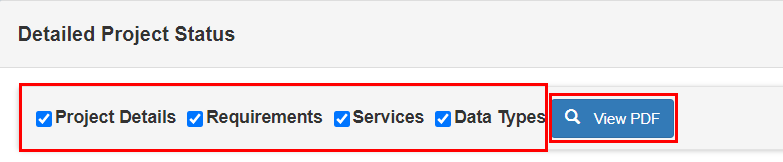How to Download a Security Plan
You can download the security plan as a PDF.
1. From the DMS homepage, click ‘Projects’, and then ‘My Projects’
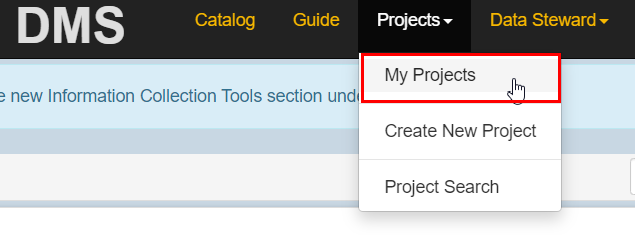
2. Click ‘View Status’ on the project plan you want to download.
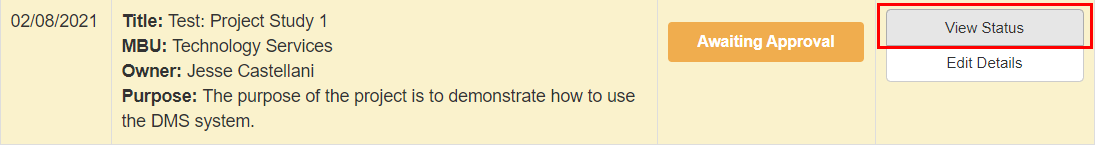
3. To print or view the PDF version of the security plan, select the attributes you wish to include in the plan and click ‘View PDF’. If you want to remove any of the attributes from the plan, uncheck the appropriate attributes.