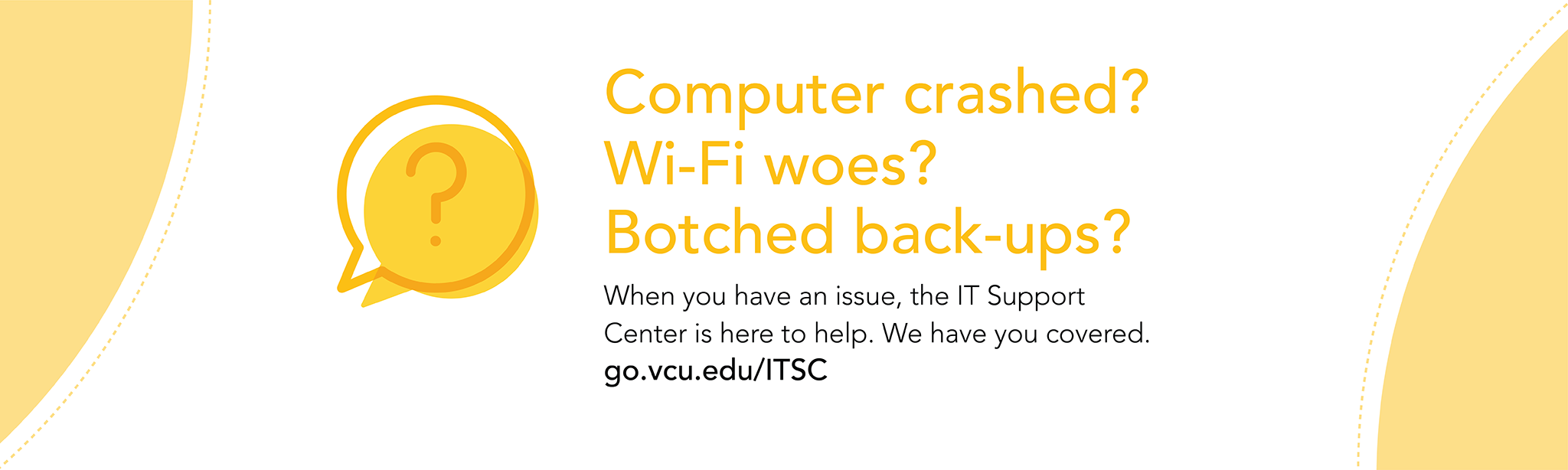VCU Campus Tech Guide
VCU Technology Services (VCU TS) is responsible for centralized academic and administrative computing at VCU. This includes applications and services such as Canvas, eServices, Google Workspace for Education, VCU Mobile, Eduroam, Zoom, Adobe Creative Cloud, the IT Support Center, and the myVCU Portal.
Our academic community demands reliable technologies every day. We provide and support essential tools that enable a high caliber of instruction, research, public service, health care, and administrative activities.
EID and PASSWORD
The VCU eID is your electronic identification to access many VCU online services. Using a strong password with your eID is one essential action you can take to protect your computer and personal data. VCU requires all eID users to have strong passwords containing a minimum of twelve characters.
VCU provides email and collaboration tools for the VCU community powered by Google. Google Workspace for Education provides collaboration applications such as Gmail, Google Calendar, Chat, Spaces, Meet, Docs, Sheets, Forms, and Slides. Students should note that their student Gmail account is their official VCU email account for all student correspondence with University departments and faculty.
VCU Campus Cards
The VCUCard and the VCU Health Card are VCU's official Campus Cards. They certify your status and provide access to services and resources around the campus community.
All students, employees, and affiliates must carry their Campus Card while on the Monroe Park or MCV campuses. Your card provides easy access to building access, RamBucks, meal plans, library services, RamRide, and much more. Manage your account online anytime at myVCUCard.com or through GET Mobile.
IT SUPPORT CENTER
The IT Support Center provides comprehensive computing support for students, faculty, and staff. Online and telephone requests are accessible 24 hours a day at (804) 828-2227. The ITSC offers in-person walk-up support at the Monroe Park and MCV locations. Do you need a specific time that meets your availability? Please schedule an appointment for an in-person consultation with one of our technicians.
eSERVICES
eServices is VCU's web-based system for administrative services. eServices enables you to register for classes, update personal information, review payroll information, obtain electronic forms, and more. It also includes direct access to related systems such as DegreeWorks, Make-A-Payment, the Barnes & Noble online store, and the Navigate system.
STUDENT TECHNOLOGY WEBSITE
The VCU Student Technology website includes resources for new, existing, and graduating students. A technology checklist section provides important information about acquiring a laptop, connecting to SafeNet wireless, installing software from the Software Center, navigating support resources, and keeping devices/accounts secure and up to date. Also included is a separate technology checklist converted to an easy-to-follow section dedicated to current students who will be leaving VCU soon (or who may have already graduated). This new, expanded website serves as a go-to starting point for technology resources but also includes links to additional information like financial aid, home internet access, printing, and available labs and makerspaces. Be sure to utilize the site to help you get started at VCU or as a guide to specific resources and support.
GENERATIVE AI
AI tools offer exciting learning, teaching, work, and personal life possibilities. However, it is crucial to exercise caution when using generative AI. We provide guidelines about using artificial intelligence (AI) tools at VCU as well as a list of University approved tools for use by faculty, staff and students. Visit go.vcu.edu/ai for more information!
INSTRUCTIONAL TECHNOLOGIES
The Academic Technologies unit maintains and supports a variety of instructional technologies and applications and offers workshops, consultations, and online materials to assist with delivering engaging, accessible, and secure technology-enhanced courses online and in the classroom. This includes the support of Canvas, the designated Learning Management System (LMS) at VCU; Kaltura, a cloud-based video management system that provides recording, publishing, and interactive viewing on any device; and a variety of hardware and software technologies used in centrally managed classrooms on both campuses.
CLASSROOMS AND LABS
Instructional Computing Services (formally LCC) and Classroom Support teams maintain and support technology in over 170 centrally managed classroom spaces throughout the University. This includes desktop computers, instructor podium equipment, and audio/video systems. A hotline phone number and TechSquad Support Team are available for both campuses to help ensure classroom needs are addressed promptly.
LOANER LAPTOPS
Through collaboration with the IT Support Center and Instructional Computing Services, loaner laptops are provided for VCU students. If you need a loaner laptop to complete your coursework, don't hesitate to contact the IT Support Center to schedule an appointment for in-person pickup.
ZOOM
Zoom is VCU's official desktop conferencing solution, supporting remote teaching and learning, professional collaboration, and community outreach. Currently employed faculty, staff, and enrolled students are eligible for fully licensed Zoom accounts. Visit the above link for more information on activating and accessing your license, user guides, answers to frequently asked questions, announcements, and a link to our support team.
gradeIT
The VCU gradeIT system is the paper test scanning system offered by the IT Support Center to VCU faculty, staff, and students. Visit the link above for additional information.
EMERGENCY NOTIFICATION
All VCU students and employees are auto-enrolled in VCU Alerts. Alerts are also delivered on campus using sirens, digital signage, classroom beacons, email, and online notifications. These alerts inform the VCU community of an emergency or a weather-related school closing.
RESEARCH and STATISTICAL SUPPORT
VCU Technology Services offers a variety of computer resources dedicated to research. These include specialized Unix and Windows servers that support research needs. We can also provide licenses for SAS, SPSS, and other specialized statistical, mathematical, and scientific software packages at minimal or no cost. Much of this software is provided virtually through the App2Go service.
SOFTWARE CENTER featuring MICROSOFT
VCU has licensed software programs for download at no cost for students, faculty, and staff. VCU Technology Services offers Microsoft Windows and Office 365 to VCU students, faculty, and staff. Visit the above links for a complete list of available software and documentation.
COMPUTERS
VCU RamTech is your official on-campus retail store, offering computers, accessories, and other tech for every program and lifestyle. RamTech is also home to the fixIT Computer Repair Shop, VCU's authorized on-campus computer repair service for in-warranty and out-of-warranty Apple and Dell devices.
IT STATUS
With just one click, stay updated on the real-time status of campus IT services specific to you. Enroll online today to stay informed about the systems and services you depend on. Subscribers can receive alerts for only the systems and services they want.
ONEPRINT PAY
OnePrint Pay delivers secure, authenticated printing, allowing you to submit print jobs, with release options at designated devices at VCU Libraries and other locations across both campuses. With funds in your RamBucks account, you can print/copy/scan in black-and-white or color with a quick swipe of your VCU Campus Card.
VIRUS PROTECTION and INFORMATION SECURITY
VCU is enhancing its security systems to protect the University community from cyber criminals. All computers on the VCU network must have antivirus software installed and the antivirus definition files up-to-date. At the above links, students can obtain cybersecurity tips and information on recommended free antivirus programs for their PC or Mac. Be sure to uninstall any existing antivirus software from your machine before installing a new antivirus package.
To enhance the protection of your VCU account and eID, sign up for the VCU 2Factor authentication system.
IT KNOWLEDGE BASE
The VCU Technology Services supported IT Knowledge Base is available 24 hours daily and includes answers to common IT questions.
If you aren't finding what you're looking for, contact the IT Support Center for additional assistance.
myVCU PORTAL
The myVCU Portal is your personal and customizable web-based access to VCU. It provides access to your courses in Blackboard and Canvas, your course schedule, email, VCU Campus Card account, events calendar, and links to essential resources such as your student bill and student health portal.
VCU MOBILE
The VCU Mobile app is an on-the-go hub for all things VCU, connecting you to necessary University resources from your smartphone. View your course or final exam schedule, read the latest VCU news, reserve a study room in the library, see what events are happening on campus, or see what's open for a late-night snack. Visit VCU Mobile to download the app for iOS or Android devices.
VCU WIRELESS
VCU SafeNet Wireless is how students, faculty, and staff can access their devices in most areas around VCU. This service provides you with a safe, encrypted wireless connection. Eduroam is a global Internet connectivity service that enables students, researchers, and staff of participating institutions to have Internet access while visiting other participating Eduroam campuses.
VCU also offers Guest Wireless, an unsecured wireless connection for campus visitors. Visit the above links for more info on connecting to SafeNet, Eduroam, and Guest Wireless and downloading wireless certificates for your device.
LINKEDIN LEARNING
LinkedIn Learning is a leading online learning company offering thousands of professional tutorials. LinkedIn Learning enables members to achieve personal and professional goals, including certificates in business, software, technology, and creative skills. VCU students, faculty, and staff have full access to the course library, each taught by recognized industry experts and professional leaders.
VCU FILELOCKER
VCU Filelocker allows you to easily share large files with anyone inside and outside the VCU community. Files sent through Filelocker are transmitted and stored securely in compliance with HIPAA. Uploaded files to VCU Filelocker can be sent to any valid email address.
COPYRIGHT and FILE SHARING
Sharing your dance video is fun. But if you're sharing it with "Cruel Summer" as your soundtrack, that can be an issue. Because unless you have permission from Taylor Swift, you are likely violating copyright law. These laws ensure that the original creator receives compensation for their work.
Before you share a video, music, or digital image, make sure that what you're sharing isn't copyrighted content. If you do, you may be in a lawsuit, violating the VCU Computer and Network Resources Use Policy and risking your access privilege to the VCU network. Learn more about Learn about copyright and file sharing.
ADOBE CREATIVE CLOUD and ACROBAT
The Adobe Creative Cloud student subscription is now included in the VCU student software bundle for all currently enrolled VCU students. The Adobe Creative Cloud suite includes creative apps for digital imaging, design, web, video, and animation. Applications such as Illustrator, InDesign, Photoshop, Spark, and Premiere can be used to create engaging course content and class assignments, and students have the opportunity to learn valuable workplace technology skills. The agreement also includes Adobe Acrobat DC Pro for VCU employees who frequently work with PDF documents, which allows easy editing and creation of PDFs and fillable PDF forms.
COMPUTER LABS
VCU Library offers open-access computers to all students, faculty, and staff on Monroe Park and MCV campuses. Resources available include computers, printers, scanners, and adaptive equipment for users with disabilities. Specific departments also provide computer labs for their students. Visit here for more information about these labs.
TOP HAT ACTIVE LEARNING PLATFORM
Top Hat is a student engagement platform that allows instructors to conduct polls, track attendance, host discussions, and present slides and assessments for interactive learning. Instructors can adopt a Top Hat textbook and integrate any Top Hat content into Canvas courses. There are no subscription fees or devices to purchase. Students submit responses using their mobile devices, tablets, laptops, or SMS.