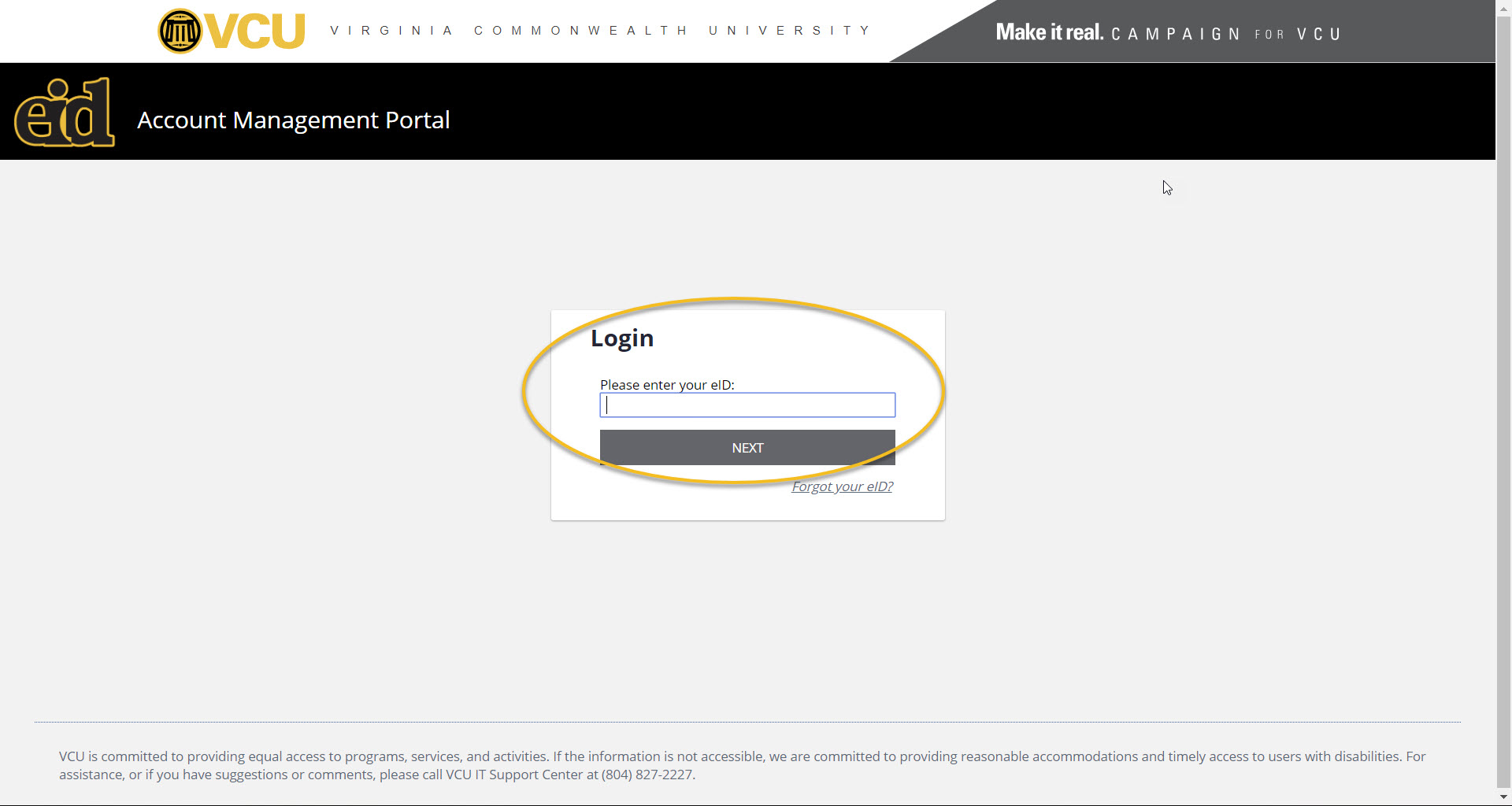Reset Your Known eID Password
Log in to your eID Management Portal and select the Password Management tab at the top of the page (you will be required to log in with your current password).
Step1. Enter with your eID, and click Next.
Step 2. Enter your eID Password and click Sign In.
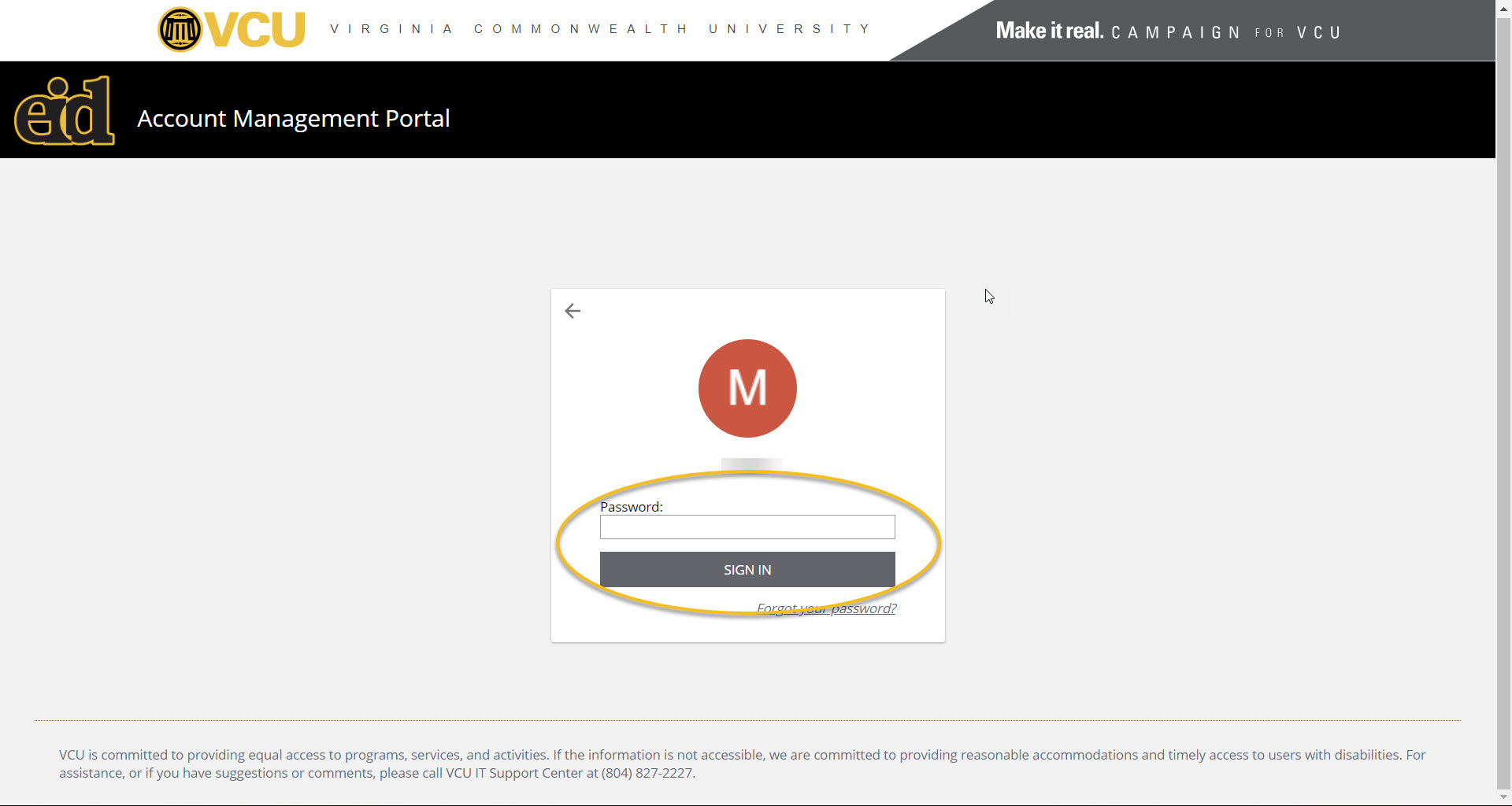
Step 3. Select the Password Management tab on top of the page to reset your password.
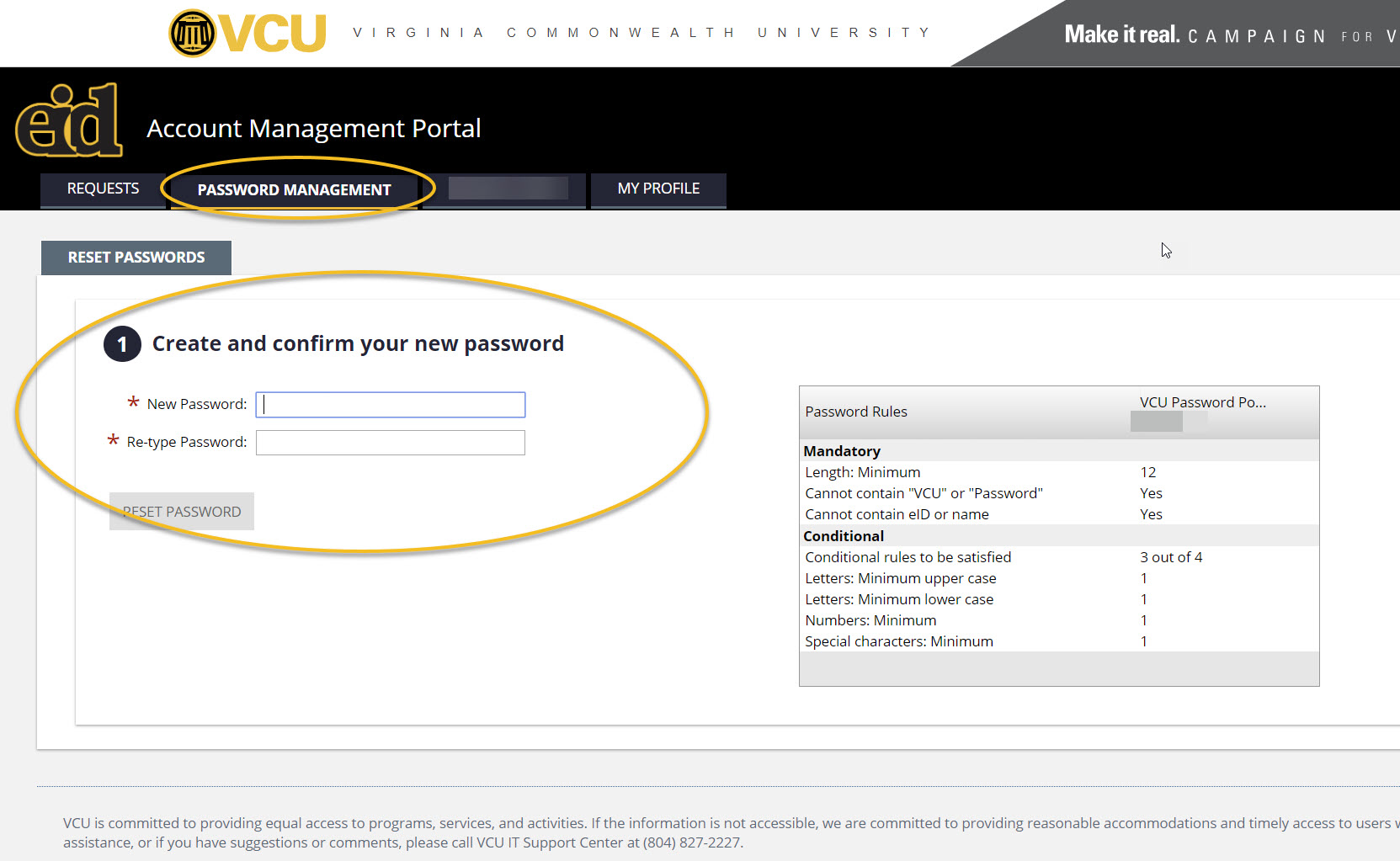
Need assistance to reset your password? Please contact VCU IT Support Center at (804) 828-2227
This article was updated: 04/8/2020