Reset Forgotten eID Password
Self-Service password reset will allow you to request a PIN to be sent to your recovery personal email and or mobile phone.
Step 1. Submit your eID and the last 9 digits of your VCU Card number. Select the checkbox to agree to the terms & conditions.
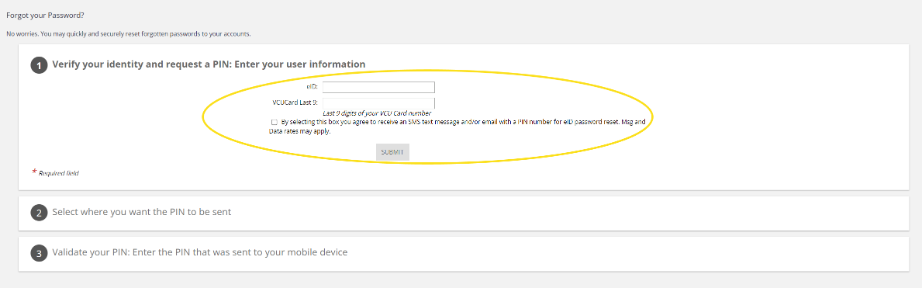
Step 2a. Select where you want the PIN to be sent - Cellphone number as SMS, E-mail, or Both.

Step 2b. Information - The system will confirm and let you know where your PIN is sent to. Select Close to proceed.
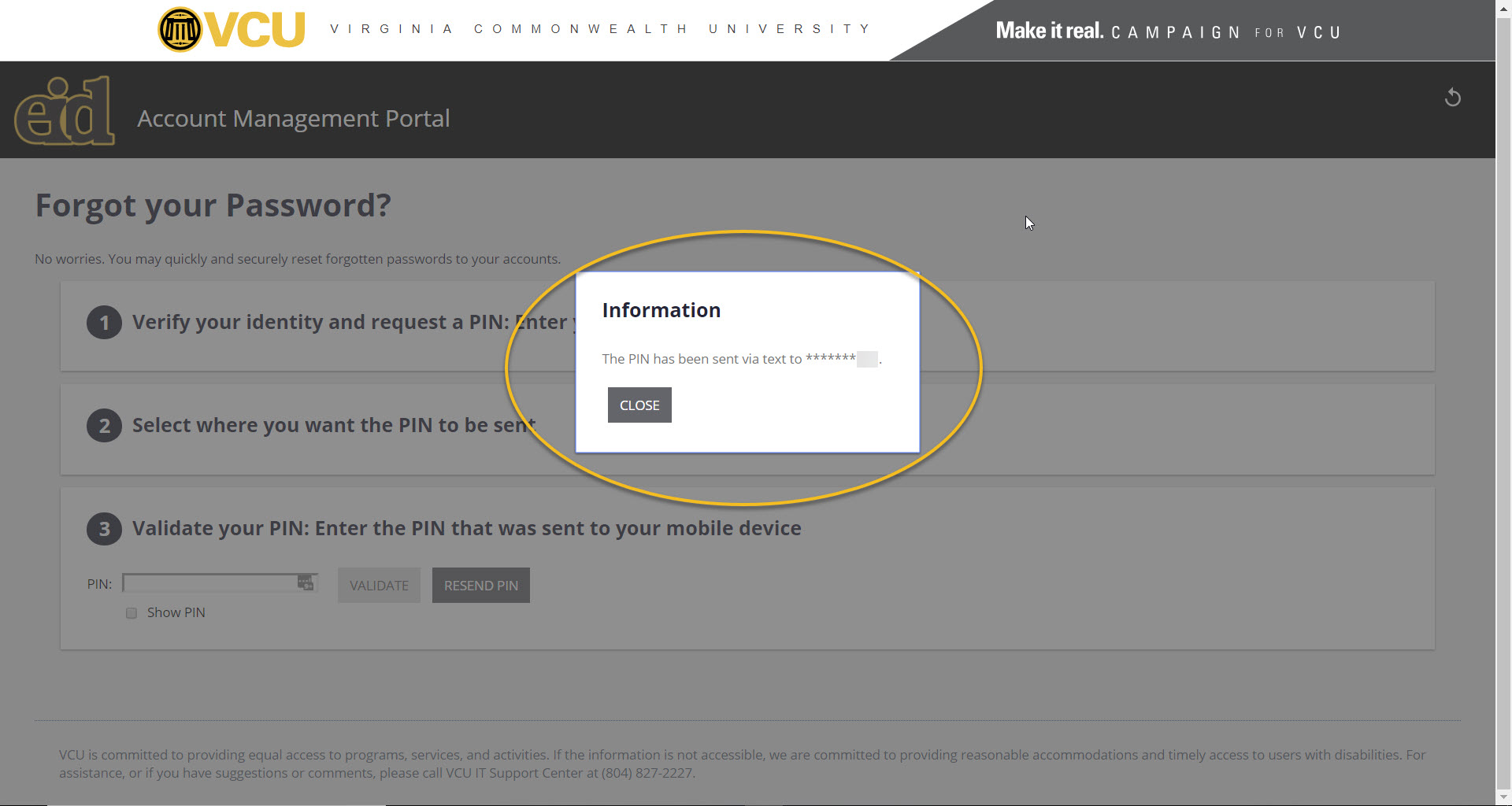
Step 2c. Please check your phone SMS or personal email. You should have received a 6-digit PIN via SMS, Email (from eIDManager@vcu.edu) or Both. Enter your PIN and click on Validate. If you have entered an invalid PIN then you will be informed. Otherwise, you will proceed to the next screen to reset your password.
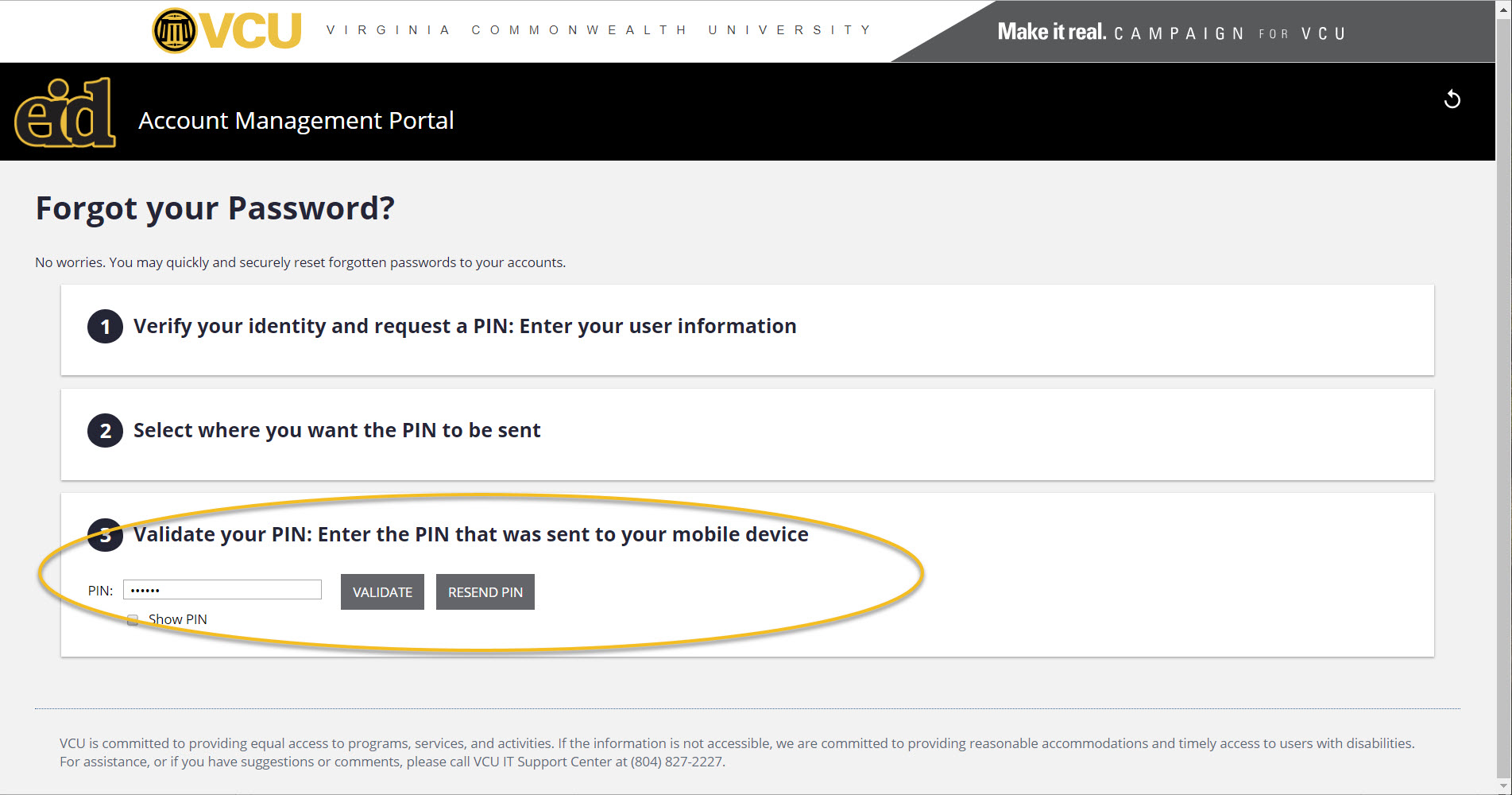
Step 3. Enter your new eID password and click Reset Password.
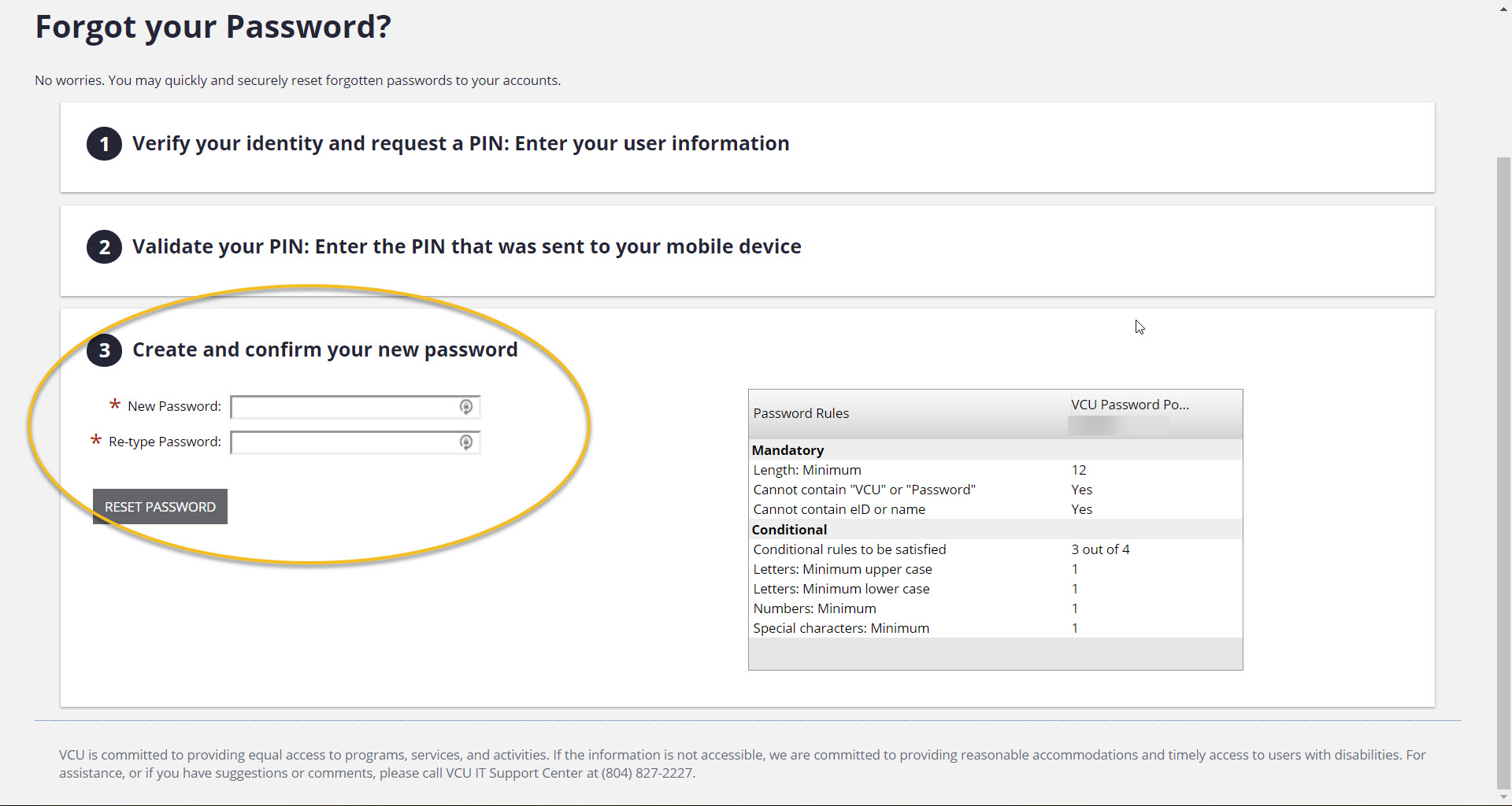
Need assistance to reset your password? Please contact VCU IT Support Center at (804) 828-2227
This article was updated: 12/19/2023