How to Re-Open an Approved Project
You may need to edit an approved project. The video and instructions below will show you how to re-open a project. After you re-open project, it will need to be reapproved by the appropriate data stewards.
1. From the DMS homepage, click ‘Projects’, then ‘My Projects’.
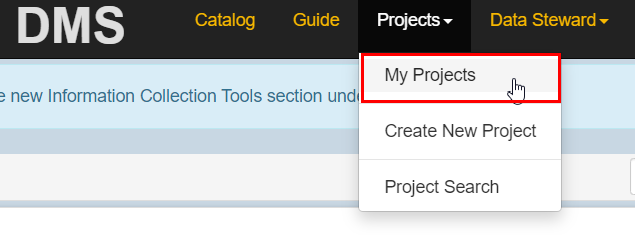
2. In the project listing, click ‘Re-Open Project'
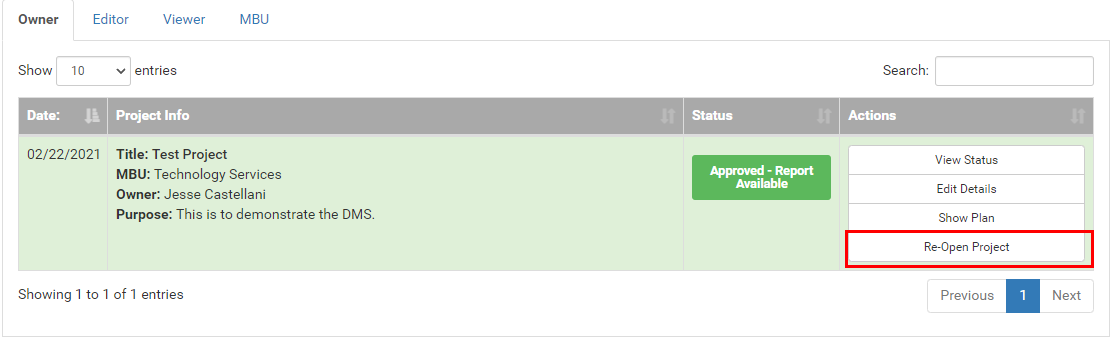
3. Edit any fields, data types, or services and complete the rest of the project as shown in how to create a project plan.
4. The project will need to be reapproved.