How to Use a Template Project
Templates are used to recreate projects that use similar data types and similar services. You will be required to fill out project details such as ‘Title, Purpose, Project Category, etc.,’.
1. From the DMS homepage, click ‘Projects’, and then either ‘My Projects’ or ‘Project Search’
- If you are unfamiliar with how to search for a project, please visit the instructions on how to search for a project.
2. In the project listing, click ‘Clone Project'.
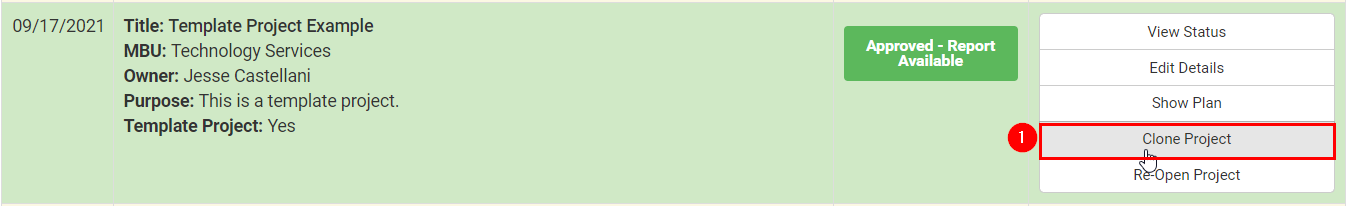
3. Input all necessary information and complete the rest of the project as shown in how to create a project plan.