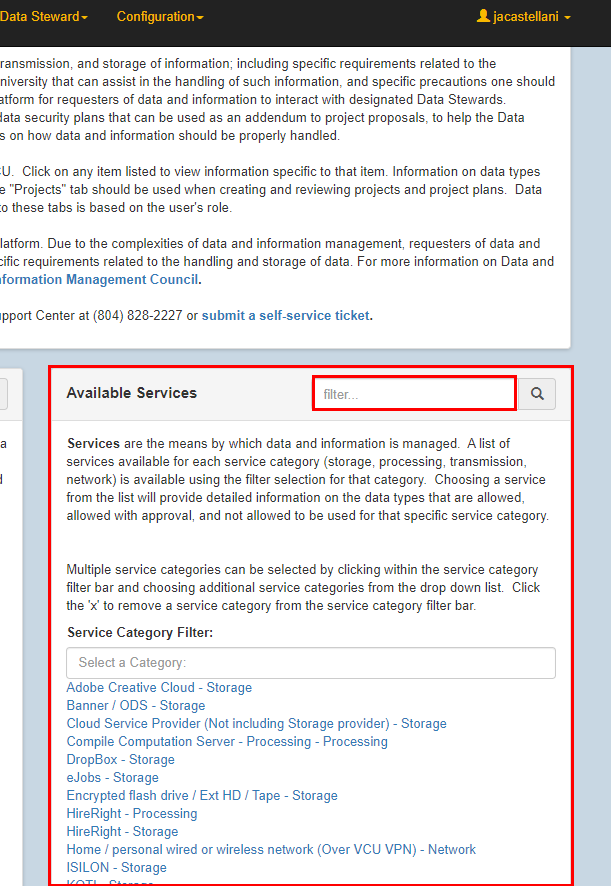How to use the Catalogue:
The catalogue is the landing page for the Data Management System. The catalogue includes brief instructions on how to use the DMS application and lists all the data types and available services.
1. The data types are listed on the left hand-side of the screen. You can use the filter bar to filter your results. Click on the hyperlinks to find more information about that specific data type (e.g. Unrestricted Research Data)
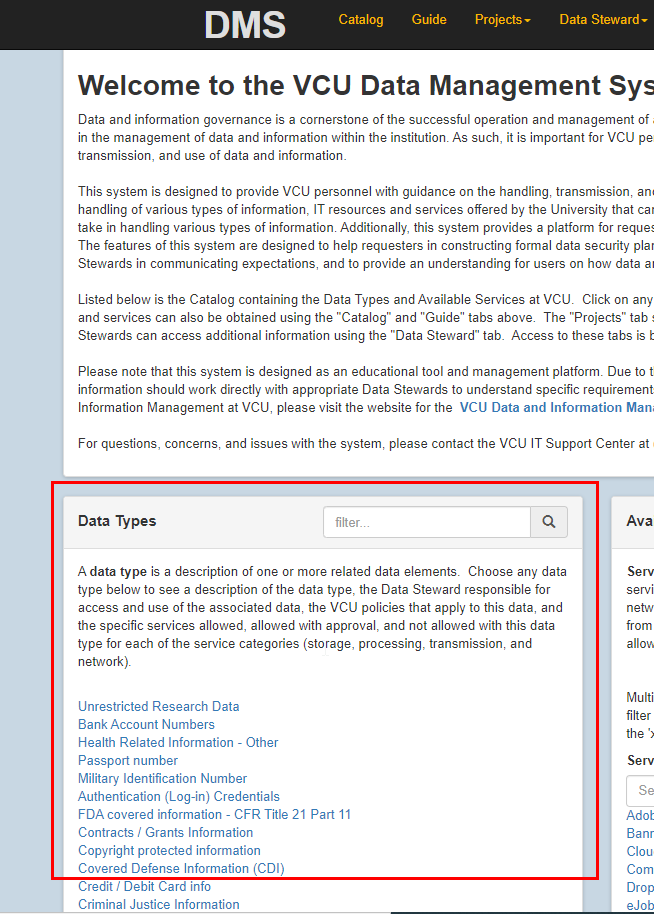
2. The available services are listed on the right hand-side of the screen. You can use the filter bar to filter your results. Click on the hyperlinks to find more information about that available service (e.g. Unrestricted Research Data). The format of the service list is: Service Name - Service Category. (e.g. Adobe Creative Cloud - Storage).