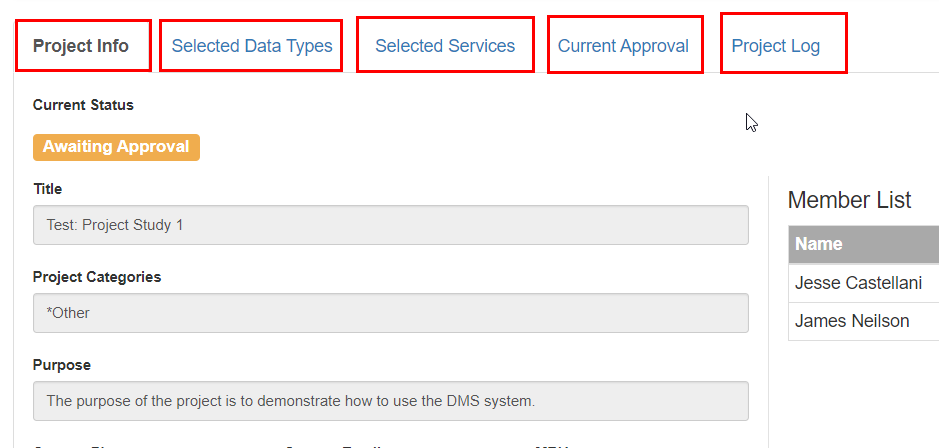How to View Project Plans
You can view the project status and the details of your project. You will only see projects where you are either a creator, editor, or a viewer on the plan.
1. From the DMS homepage, click ‘Projects’, and then ‘My Projects’
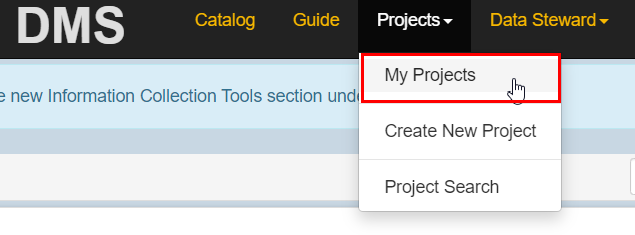
2. By default, you will see a list of all the projects that you are listed as “Owner”. You can change the view, by selecting any of the TABs (Owner, Editor, Viewer, MBU) to change the view.
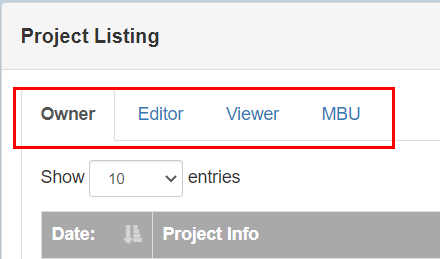
- Date: This is the date the project was created.
- Project Info: This is a brief summary of the project including the Title, MBU, Owner, and the purpose of the project.
- Status: This is the current status of the project.
- Actions: This is a series of actions that you can take projects. (NOTE: This list is auto populated based on the status of your project. You may not see all these options).
- Perform Selection: This will take you to the service selection screen.
- Confirm Requirements: This will take you to confirming the project requirements screen.
- View Status: This will display the status of the plan as well as associated data types and services. From this screen, you can print the project plan.
- Edit Details: This will edit the details. NOTE: You may be unable to edit the plan if it is in ‘Awaiting Approval’ Status. Additionally, if you edit the plan, it may need to be reviewed by the ISO before it is approved.
- Clone Project: This will clone the data types and the services from this project into a new project.
- Re-Open Project: This will open the project and allow you to edit an already approved project. (NOTE: If you re-open a project, it will have to be resubmitted and reapproved by the data stewards).
- Delete Project: This will delete the plan.
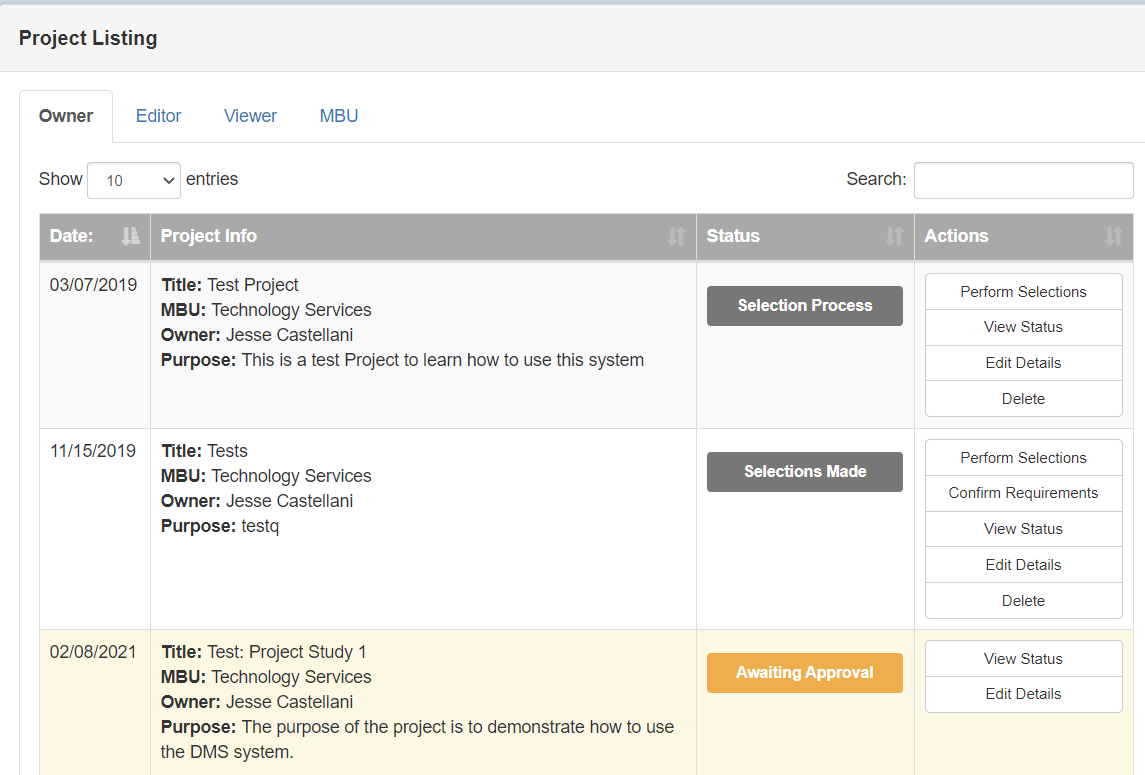
3. To see more details regarding a project plan, click ‘View Status’.
4. From the Detailed Project Status Page, you can view or complete the following tasks:
- To print or view the PDF version of the security plan, select the attributes you wish to include in the plan and click ‘View PDF’. If you want to remove any of the attributes from the plan, uncheck the appropriate attribute.
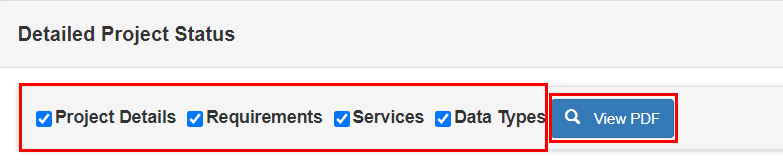
- To view a specific section of the plan:
- Project Info (Default TAB): This is general information associated with the plan.
- Selected Data Types: These are the data types selected within the plan.
- Selected Services: These are the services selected within the plan.
- Current Approval: This will list your current approval status as well as comments to/from Data Stewards.
- Project log: This is an auditable list of actions that have been taken on the plan.