Troubleshooting Citrix Receiver
Log into App2Go
Overview
The App2Go system performs optimally when the Citrix Receiver is installed and configured on your local computer. This page outlines some common troubleshooting steps to take if applications are not loading correctly.
Update Citrix Receiver
For the best compatibility and latest features, ensure that the newest version of the Citrix Receiver client application is installed. To update to the latest version, visit CitrixReceiver, and select Download Receiver. Once the receiver application is downloaded, open it, and follow the prompts to complete the installation. Installation instructions specific to your platform can be found on the CitrixReceiver website under "How do I install Receiver?".
Reset Receiver
If the Citrix upgrade fails to resolve the issue, follow the steps below to reset the receiver preferences.
- Find the Citrix Receiver icon in the taskbar.
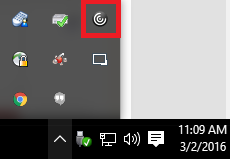
- Right-click on the icon and select, Advanced Preferences.
- Click Reset Receiver.
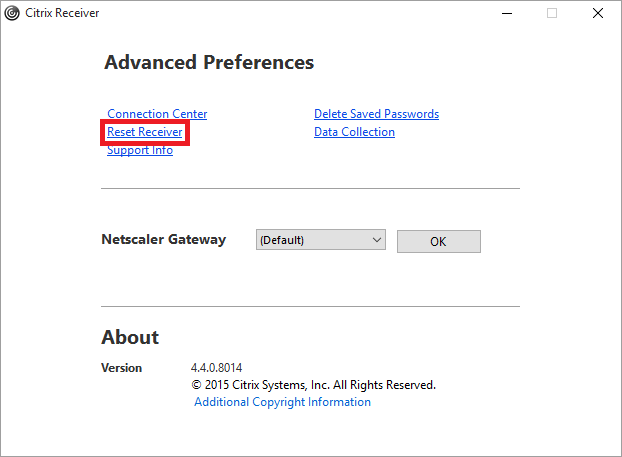
- Click Yes, reset Receiver.
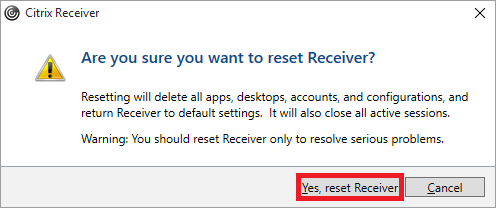
- Complete the steps here to reconfigure the Citrix Receiver.
This article was updated: 04/27/2020