QuestionPro Branding
You can customize the complete look and feel of your survey using the custom theme color picker. To choose and apply the custom theme of your choice, go to:
- Login and open Survey
- Click Edit Survey » Customize Theme » Org Customize

- Custom VCU Theme Settings:
- Font: Arial
- Font size: 10
- Background: #000000
- Title Bars: #FFBA00
- Answer Hover: #C4C4C4
- Buttons: #FFBA00
- Click on Survey Custom title to open the font properties.
- Enter Font style and size, then Save.
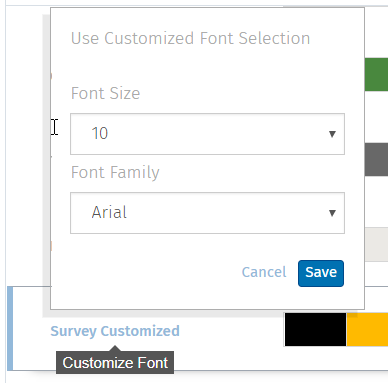
- Click on each box to open properties enter Theme color for your custom setting and Save.

This article was updated: 04/4/2018