Downloading Files
Files can be received in the following ways:
- For VCU users, files can be received from other VCU users via the Share with Users function
- For VCU users, files can be received from users outside of VCU via the Request Upload function
- For users outside of VCU, files can be received via the Public Share function
1. Go to filelocker.vcu.edu
2. At the My Files screen, you will see:
Uploaded Files
These are files that either you have uploaded, or someone else has uploaded (via Request Upload).
Files Shared with You
These are files that other Filelocker users have shared with you
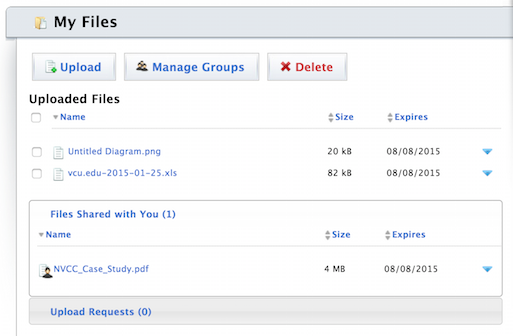
3. To download any file, click on either the filename or on the blue triangle to the far right of the file. Then, click on the Download This File link.
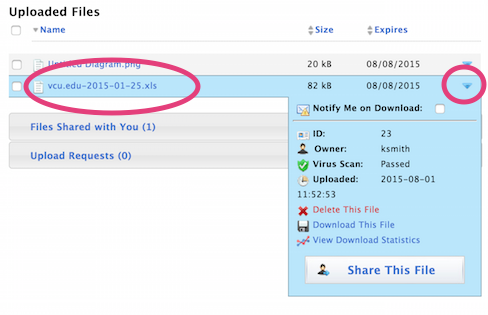
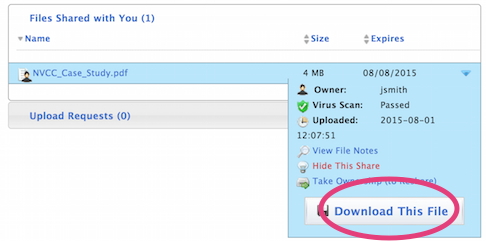
This article was updated: 08/2/2015