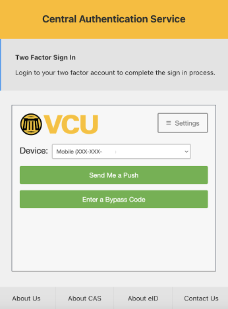Duo Universal Prompt is Coming on March 18th, 2024
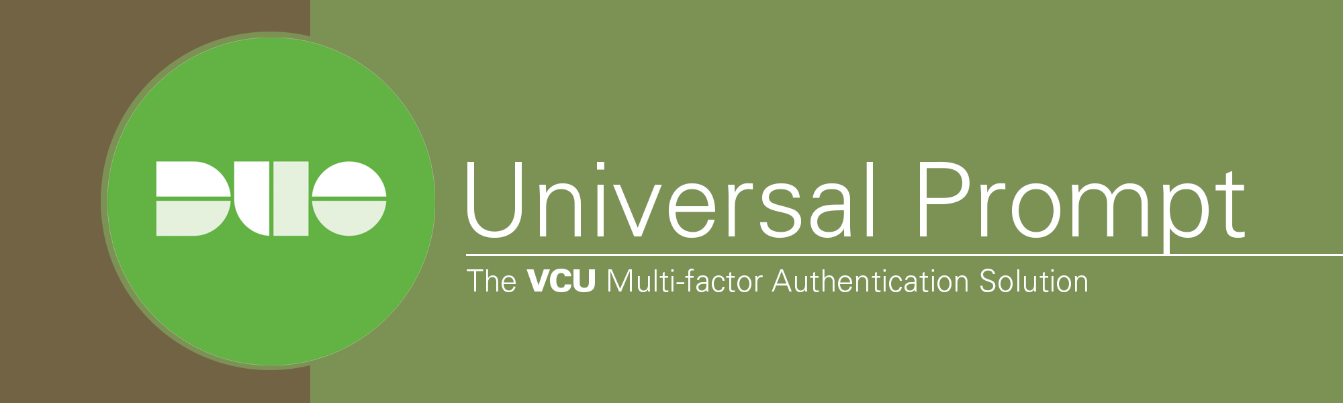
[Video] How do I use Duo Universal Prompt?
When?
On March 18th, 2024, VCU will update the look and feel of the Duo prompt used for 2Factor authentication. Duo’s new “universal prompt” creates a new, streamlined authentication experience, replacing the traditional prompt, which Duo will depreciate.
Traditional Prompt vs. Universal Prompt
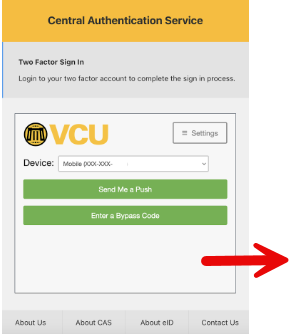 |
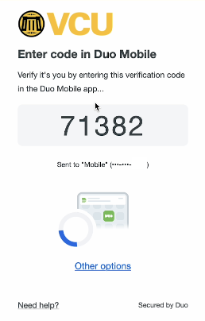 |
|---|
What do you need to do?
You do not have to do anything to initiate this change; it will happen automatically.
Duo Traditional Prompt
The traditional prompt is currently used by VCU systems, as shown in the image below. It offers familiar green-button options of “Send Me a Push” and “Enter a Passcode.
Duo Universal Prompt
The universal prompt differs from the traditional prompt in appearance and behavior. The first time you use the new prompt, Duo chooses the most secure authentication method from those you have set up. If you use the Duo Push Method, you will see an image below and will be asked to enter the verification code in the Duo Mobile app.
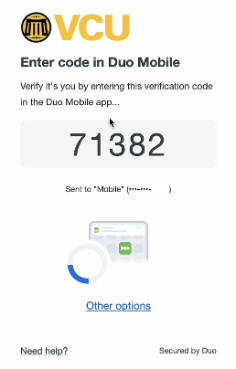
Enter the code in the Duo Mobile App to verify (as shown in the image below)
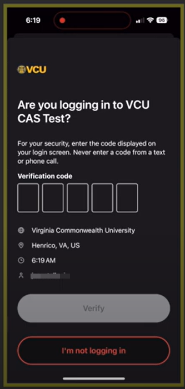
Other Options
If you prefer a different authentication method, choose the “Other options” link at the bottom of the prompt window to select another method. The next time you use Duo, it will default to the authentication method you used most recently.
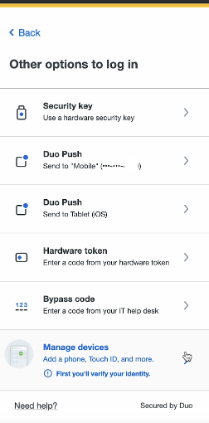
Issues with login VCU 2Factor Duo login?
Please get in touch with the VCU IT Support Center if you have any VCU 2Factor Duo authentication issues.