Tweaking your site's info
The following tips will help you make the most of your sites' information in the A-Z Web Directory and improve your site's chances of being found under the combined VCU Search site.
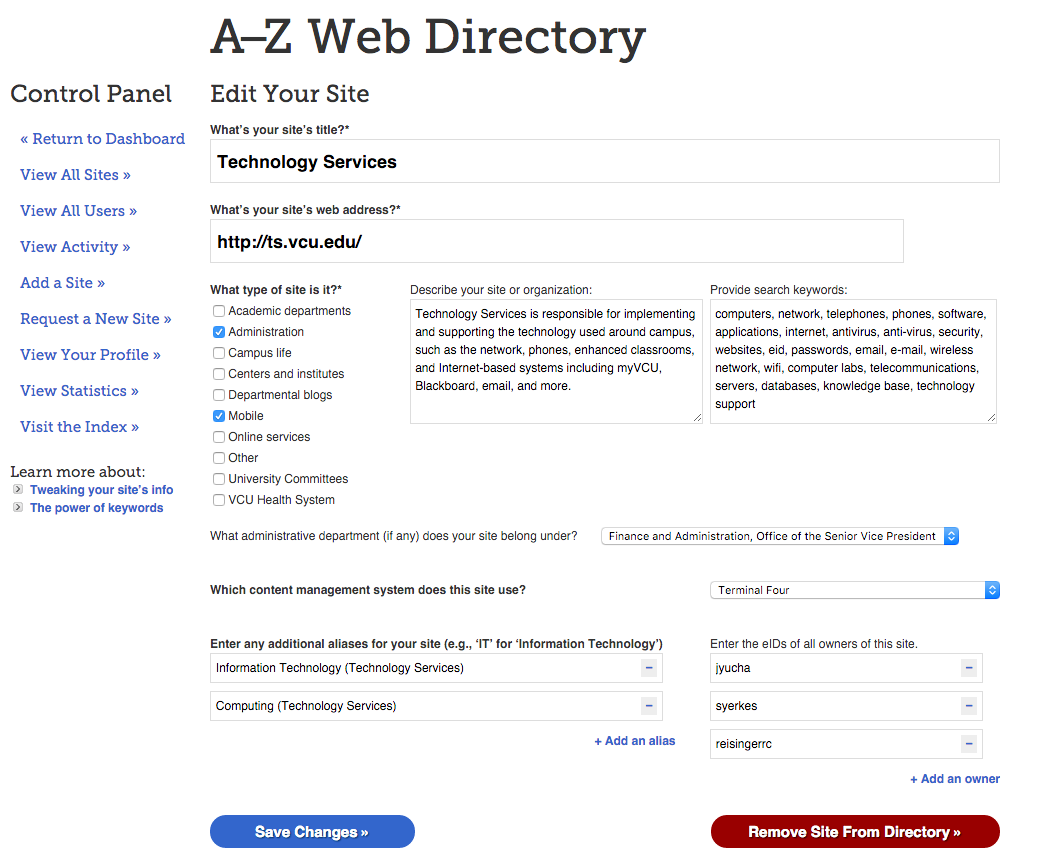
What's in a name?
The primary name of your site in the A-Z index should reflect the full name of your organization, department, or school. Your site's name should begin with the unique and important part of your organization's name - for instance, the School of Business' primary name would be "Business, School of." Similarly, you'll want to avoid using "VCU" or "The" at the beginning of your primary name. (Only use VCU at the beginning if the VCU is part of your proper title, such as VCUCard or VCU TV/HD.) Your organization may have more than one name (or more than one way of listing its name) - if that's the case, you can use aliases to provide alternate links under other alphabetical sections (see Aliases below).
What should I link to?
You should link to the home directory for your website, but try not to link to the specific index file. (For instance, instead of linking to http://www.yoursite.vcu.edu/index.html, just link to http://www.yoursite.vcu.edu/.) This way, if you ever change your site's file extensions, the link will continue to work. If there are important subsections of your site that also belong in the A-Z Web Directory, you can add those as separate sites. For instance, the Help Desk is a subsection of the Technology Services website but is listed as a separate site in the A-Z Web Directory.
Choosing an Appropriate Category
The existing categories should cover most of the major groups that links in the A-Z index will fall under. If you feel there's another category we should include, feel free to suggest it.
What's the description for?
At this point, the description is purely there for metadata purposes. It helps us to know the purpose of the site. In the future, we may display it along with search results if it proves useful.
Why would I use keywords?
When you use targeted, unique keywords, they can help increase your site's findability. Users won't see your keywords, but if they search for words or phrases that appear in your keywords, your site will be listed among the results. Keywords are useful if your site's content may not necessarily be reflected by the site's title. For instance, the Technology Services listing has keywords for telecommunications, wireless, and computer labs (among other things). Keywords you choose should be specific to your organization and limited in use; don't use generic words to attempt to game the search results. Keywords are one of the perks of having a compliant site; if your site is not compliant or pending review, your keywords will not be searchable.
There is no need to add keywords that are part of your site's title or aliases. Those are automatically included if they appear in search results. The keyword search will look for partial words and phrases within your keywords. So as long as a word or phrase is part of the whole keyword, it doesn't need to be repeated. For instance, "Virginia Museum of Fine Arts" as a keyword would work for searches of "Virginia museum," "fine arts," or "museum of fine arts." This works similarly for simple plural words - so a search for "database" would still be found in the keyword "databases." Use commas to separate individual keyword phrases.
How are aliases used?
Aliases are alternate names for your site that will appear within the public A-Z index. They will not appear in search results, though your primary name will appear if a search query matches any part of your aliases. Aliases are another perk of having a compliant site; if your site is not compliant or pending review, your aliases will not appear in the public A-Z index.
Your aliases should be distinct. For example, aliases for Technology Services include Information Technology (Technology Services) and Computing (Technology Services). (We recommend providing the primary name within parentheses where appropriate to help users learn and remember your official name.) Aliases should also comply with the spirit of names given above.
Why would I need more than one owner?
You can grant other members of your team the ability to edit your site's info, view the visitor statistics and compliance reports. Currently, there is only one level of ownership - anyone you add can make changes, including removing the site from the directory. To add another owner, simply enter their eID (just their eID, not their email address) under the Add/Edit Site screen. Whenever they log in next, that site will appear on their Dashboard.
This article was updated: 12/8/2017