Understanding Compliance Reports
Compliance reports let you see how your site measures against the VCU web standards & guidelines. All websites listed in the A-Z index (except for those in Faculty and Staff web directory) must comply with the VCU web standards and guidelines.
Why the Web Standards & Guidelines Exist
VCU is a diverse university, and our many departmental websites show that diversity in the variety of their designs. The VCU web standards & guidelines exist to ensure that there is some consistency (of university branding and useful information) between our many otherwise different websites. They also provide helpful measures for site accessibility, security, and usability.
Reading Your Report
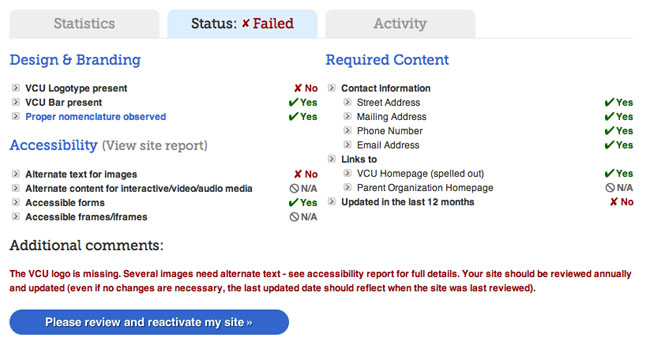
The three main sections of a compliance report are Design & Branding, Accessibility, and Required Content. Anything else that may be out of compliance may be noted under additional comments.
The Design & Branding requirements ask that your site include both the VCU bar and VCU logotype within the initial view of your website on a 1024x768 frame. Also, we check that you observe proper nomenclature rules as specified on the VCU Identity site.
The Accessibility requirements check your site for compliance with the WCAG 2.0, Level AA. We use the online compliance report generated by siteimprove.vcu.edu. If you need access to view a site in Siteimprove, please submist a service desk ticket.
Finally, we ask that you include certain Required Content to make it easier for your users to contact you and to let them know when your site was most recently reviewed or updated. We ask that you review your site annually. Even if no changes are necessary, the last updated date within your signature should reflect the date the site was last reviewed. This way, your visitors know that the content of the site is still correct.
What Does My Status Mean?
The status of your site may affect how it functions within the public A-Z index and whether search queries will find it based on any keywords you may have chosen. Here are all of the possible status types and what they represent:
- Compliant: Your site complies with the VCU web standards & guidelines.
- N/A (Not Applicable): Your site has been granted an exception for compliance by Web Services and/or the University Marketing Coordinator.
- Noncompliant: Your site does not comply fully with the VCU web standards & guidelines. (Some functionality may not be available until the site is reviewed as compliant.)
- Pending: Your site is currently pending review by Web Services administrators. (Some functionality may not be available until the site is reviewed as compliant.)
- Hidden: Your site will not appear within the public A-Z index at all. This is a rare case and most likely to occur with sites that are no longer actively updated or whose purpose is seasonal.
- New: New sites have been recently added to the A-Z index and have not been reviewed yet. It may take up to 2 business days before new sites are reviewed.
The table below shows what functionality changes occur between different status levels.
| Compliant | N/A * | Noncompliant | Pending | Hidden | New | |
|---|---|---|---|---|---|---|
| Primary name appears in A-Z index | yes | yes | yes | yes | no | no |
| Aliases appear in A-Z index | yes | yes | no | no | no | no |
| Search queries find keywords | yes | yes | no | no | no | no |
| Search queries find aliases | yes | yes | no | no | no | no |
* N/A means that the VCU web standards and guidelines are not applicable to that particular site.
How can I request that my site is reviewed again?
If your site is marked as Failed or Hidden, there will be a button under your compliance report that says "Please review and reactivate my site." Clicking this button will place your site into the Pending status and alert the administrators that it is ready for review. Reviewing sites may take up to 2 business days.