Managing users
If you are the administrator of a departmental or group blog and would like to let a number of users contribute to the blog in a variety of capacities, follow these steps.
First, make sure that everyone you want to add to your blog as a contributor has logged in at https://blogs.vcu.edu via the "sign in" link in the blue featured post. This will create their user account in the WordPress application. You cannot add someone who does not yet have a VCU Blogs user account.
Next, if you have multiple blogs, make sure you are on the right dashboard. Click the ‘Add New’ link in the ‘Users’ menu on the left side of your dashboard.
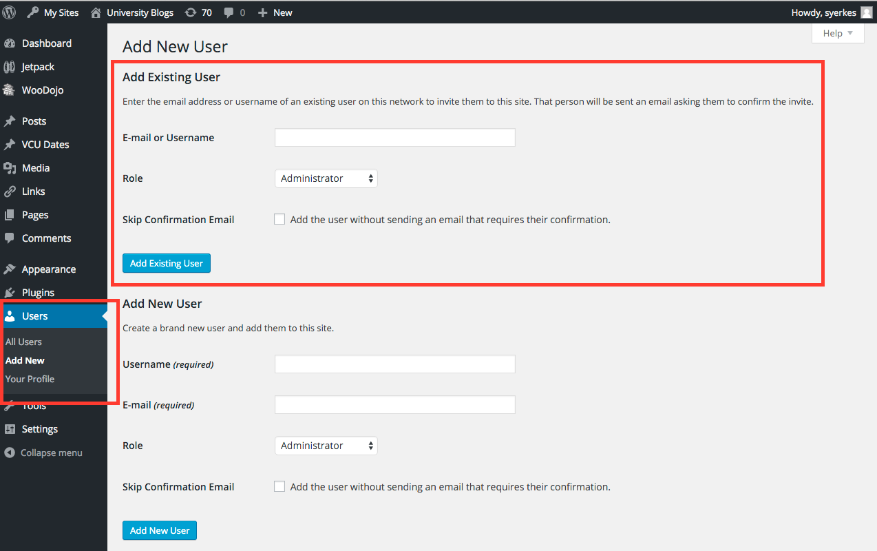
Enter the email address of the existing VCU Blogs user whom you would like to add to your blog. You will also have to assign that user a role on your blog. Here are brief descriptions of each available role:
- Administrator - Somebody who has access to all the administration features of your blog
- Editor - Somebody who can publish and manage your blog’s posts and pages as well as manage other users’ posts, etc.
- Author - Somebody who can publish and manage their own posts on your blog
- Contributor - Somebody who can write and manage their posts on your blog but not publish them
- Subscriber - Somebody who can only manage their profile on your blog
(Learn more about WordPress Roles and Capabilities.)
Once you click the ‘Add Existing User’ button, the user will be sent an email requesting confirmation before being added to your blog in the role you assigned him or her. Once the user accepts, you will have successfully added a new user.
This article was updated: 07/11/2017